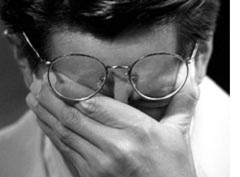 So you're fully insured. Don't have to worry as much about the house, the family, or the car, because you have insurance. What little peace of mind it brings, it does help.
But what if something happens to the data on your computer? There's no insurance convering that. Will it have a financial impact on you if your data is lost? How much time will be lost redoing all the Word documents and Excel spreadsheets. Not to mention the priceless images, videos, and emails you've saved, all lost.
Horrible thoughts, sure, but something you need to consider. This is a little off topic, but for me it does have an important role in finances. If I don't have my data backed up, it will cost me a lot of time and aggravation trying to find and restore years of hard work.
Here are my tips on keeping your data backed up. I won't go into securing your data right now because that's a whole other can of worms, but backing it up is the first step. Here are some tips on backing up:
1. Try to manage your data. Keep data located under a single folder, like "My Documents." Doing this will help making the data backup process much smoother.
2. Backup regularly! Don't get into the habit of doing it once every year, because right before your next backup, something may go horribly wrong! Add it to your calendar.
3. Name your files appropriately! This is not related directly to backing up, but it's just as important. If you can't find your documents, what's the point.
4. Try to keep a backup (cd/dvd) in some other physical location, just in case. If someone steals your external hard drive and your computer, uhhh your backup does no good. So at least periodically keep an "off-site" backup.
As far as the physical media to back up on to, you have a few options:
1. Another hard drive, like an external hard drive.
2. A DVD/CD writer.
3. An online backup service, which is basically a storage medium located in some data center. I've never used one, so just Google "online backup" and there are tons of options. Just make sure the company you choose is reputable.
4. Another option that's only viable in recent times is a USB Drive...since they get pretty large...another option, you could even use it as your primary location to store data.
So how do I actually backup my data? Connect my external hard drive, and I just drag and drop all the stuff in "My Documents" right on to it. I do this once a week or so. Easy and painless. At least I know my data is backed up some place in case Brownie romps on my notebook.
I can't go into reinstalling and restoring your operating system because that will take a whole book and a half, but if you have your main data saved, at least the rest of it can be rebuilt. If you're looking for a way to do a complete system backup including your data, applications, and operating system, one application I did use before is Norton Ghost. It does a great job at this.
Hey out of all the insurance options out there, at least data insurance doesn't have any premiums associated with it! Okay cost of materials/equipment, but that's about it.
So you're fully insured. Don't have to worry as much about the house, the family, or the car, because you have insurance. What little peace of mind it brings, it does help.
But what if something happens to the data on your computer? There's no insurance convering that. Will it have a financial impact on you if your data is lost? How much time will be lost redoing all the Word documents and Excel spreadsheets. Not to mention the priceless images, videos, and emails you've saved, all lost.
Horrible thoughts, sure, but something you need to consider. This is a little off topic, but for me it does have an important role in finances. If I don't have my data backed up, it will cost me a lot of time and aggravation trying to find and restore years of hard work.
Here are my tips on keeping your data backed up. I won't go into securing your data right now because that's a whole other can of worms, but backing it up is the first step. Here are some tips on backing up:
1. Try to manage your data. Keep data located under a single folder, like "My Documents." Doing this will help making the data backup process much smoother.
2. Backup regularly! Don't get into the habit of doing it once every year, because right before your next backup, something may go horribly wrong! Add it to your calendar.
3. Name your files appropriately! This is not related directly to backing up, but it's just as important. If you can't find your documents, what's the point.
4. Try to keep a backup (cd/dvd) in some other physical location, just in case. If someone steals your external hard drive and your computer, uhhh your backup does no good. So at least periodically keep an "off-site" backup.
As far as the physical media to back up on to, you have a few options:
1. Another hard drive, like an external hard drive.
2. A DVD/CD writer.
3. An online backup service, which is basically a storage medium located in some data center. I've never used one, so just Google "online backup" and there are tons of options. Just make sure the company you choose is reputable.
4. Another option that's only viable in recent times is a USB Drive...since they get pretty large...another option, you could even use it as your primary location to store data.
So how do I actually backup my data? Connect my external hard drive, and I just drag and drop all the stuff in "My Documents" right on to it. I do this once a week or so. Easy and painless. At least I know my data is backed up some place in case Brownie romps on my notebook.
I can't go into reinstalling and restoring your operating system because that will take a whole book and a half, but if you have your main data saved, at least the rest of it can be rebuilt. If you're looking for a way to do a complete system backup including your data, applications, and operating system, one application I did use before is Norton Ghost. It does a great job at this.
Hey out of all the insurance options out there, at least data insurance doesn't have any premiums associated with it! Okay cost of materials/equipment, but that's about it.
Thursday, May 11, 2006
You Have Insurance? Auto, Life, Home. What About Data Insurance?
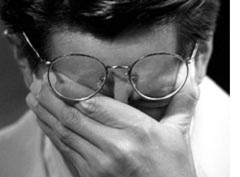 So you're fully insured. Don't have to worry as much about the house, the family, or the car, because you have insurance. What little peace of mind it brings, it does help.
But what if something happens to the data on your computer? There's no insurance convering that. Will it have a financial impact on you if your data is lost? How much time will be lost redoing all the Word documents and Excel spreadsheets. Not to mention the priceless images, videos, and emails you've saved, all lost.
Horrible thoughts, sure, but something you need to consider. This is a little off topic, but for me it does have an important role in finances. If I don't have my data backed up, it will cost me a lot of time and aggravation trying to find and restore years of hard work.
Here are my tips on keeping your data backed up. I won't go into securing your data right now because that's a whole other can of worms, but backing it up is the first step. Here are some tips on backing up:
1. Try to manage your data. Keep data located under a single folder, like "My Documents." Doing this will help making the data backup process much smoother.
2. Backup regularly! Don't get into the habit of doing it once every year, because right before your next backup, something may go horribly wrong! Add it to your calendar.
3. Name your files appropriately! This is not related directly to backing up, but it's just as important. If you can't find your documents, what's the point.
4. Try to keep a backup (cd/dvd) in some other physical location, just in case. If someone steals your external hard drive and your computer, uhhh your backup does no good. So at least periodically keep an "off-site" backup.
As far as the physical media to back up on to, you have a few options:
1. Another hard drive, like an external hard drive.
2. A DVD/CD writer.
3. An online backup service, which is basically a storage medium located in some data center. I've never used one, so just Google "online backup" and there are tons of options. Just make sure the company you choose is reputable.
4. Another option that's only viable in recent times is a USB Drive...since they get pretty large...another option, you could even use it as your primary location to store data.
So how do I actually backup my data? Connect my external hard drive, and I just drag and drop all the stuff in "My Documents" right on to it. I do this once a week or so. Easy and painless. At least I know my data is backed up some place in case Brownie romps on my notebook.
I can't go into reinstalling and restoring your operating system because that will take a whole book and a half, but if you have your main data saved, at least the rest of it can be rebuilt. If you're looking for a way to do a complete system backup including your data, applications, and operating system, one application I did use before is Norton Ghost. It does a great job at this.
Hey out of all the insurance options out there, at least data insurance doesn't have any premiums associated with it! Okay cost of materials/equipment, but that's about it.
So you're fully insured. Don't have to worry as much about the house, the family, or the car, because you have insurance. What little peace of mind it brings, it does help.
But what if something happens to the data on your computer? There's no insurance convering that. Will it have a financial impact on you if your data is lost? How much time will be lost redoing all the Word documents and Excel spreadsheets. Not to mention the priceless images, videos, and emails you've saved, all lost.
Horrible thoughts, sure, but something you need to consider. This is a little off topic, but for me it does have an important role in finances. If I don't have my data backed up, it will cost me a lot of time and aggravation trying to find and restore years of hard work.
Here are my tips on keeping your data backed up. I won't go into securing your data right now because that's a whole other can of worms, but backing it up is the first step. Here are some tips on backing up:
1. Try to manage your data. Keep data located under a single folder, like "My Documents." Doing this will help making the data backup process much smoother.
2. Backup regularly! Don't get into the habit of doing it once every year, because right before your next backup, something may go horribly wrong! Add it to your calendar.
3. Name your files appropriately! This is not related directly to backing up, but it's just as important. If you can't find your documents, what's the point.
4. Try to keep a backup (cd/dvd) in some other physical location, just in case. If someone steals your external hard drive and your computer, uhhh your backup does no good. So at least periodically keep an "off-site" backup.
As far as the physical media to back up on to, you have a few options:
1. Another hard drive, like an external hard drive.
2. A DVD/CD writer.
3. An online backup service, which is basically a storage medium located in some data center. I've never used one, so just Google "online backup" and there are tons of options. Just make sure the company you choose is reputable.
4. Another option that's only viable in recent times is a USB Drive...since they get pretty large...another option, you could even use it as your primary location to store data.
So how do I actually backup my data? Connect my external hard drive, and I just drag and drop all the stuff in "My Documents" right on to it. I do this once a week or so. Easy and painless. At least I know my data is backed up some place in case Brownie romps on my notebook.
I can't go into reinstalling and restoring your operating system because that will take a whole book and a half, but if you have your main data saved, at least the rest of it can be rebuilt. If you're looking for a way to do a complete system backup including your data, applications, and operating system, one application I did use before is Norton Ghost. It does a great job at this.
Hey out of all the insurance options out there, at least data insurance doesn't have any premiums associated with it! Okay cost of materials/equipment, but that's about it.
Subscribe to:
Post Comments (Atom)
4 comments:
I choose IBackup because I felt my data is no longer safe in my PC. Because you can’t tell when either a hard disk crash or a virus attack will ultimately ruin my PC. So I took the wise step to backup my data online.
I will tell what I usually do with IBackup. Using IBackup for Windows I do interactive backups and restores and/or schedule regular online backups and restores of all my critical files. IDrive maps my online IBackup account to my computer allowing me to edit, drag-and-drop and share files or folders with others. I get email notifications of my backups daily.
With IBackup I play my favorite audio or video files stored in IBackup account using a media player.
In the end, I can say that I am happy with IBackup. You can also try this service.
So true! My friend got a virus on her computer a couple of months ago that completely destroyed her files. The last time she had backed up was ages ago and she came pretty close to tears when she realized that she had lost just about everything.
What I had been doing was backing up on CD-Rs, however, I didn't have a great way of keeping track of them, so now I have some 50 of them all lined up with names like "data" and "data 1" etc. (sheepish grin). Definitely need a better way to hoard data.
One other tip that I like is to keep important data in more than one physical location.
I think we can all agree that a virus or loss of our valuable files would be a disaster. I use a Mac Powerbook G4 and probably assume my computer is safe. I think I will look into how to better protect myself.
I wouldn't mind looking into online backups...but it seems like it would take too long to back up a substantial amount of data right now...
City Girl,
I have CDs lying around like that too! You should look into some cataloging software...way back, I used this program call WhereIsIt I think...was useful...I would backup and then catalog, so I would know exactly which CD had what...
Post a Comment